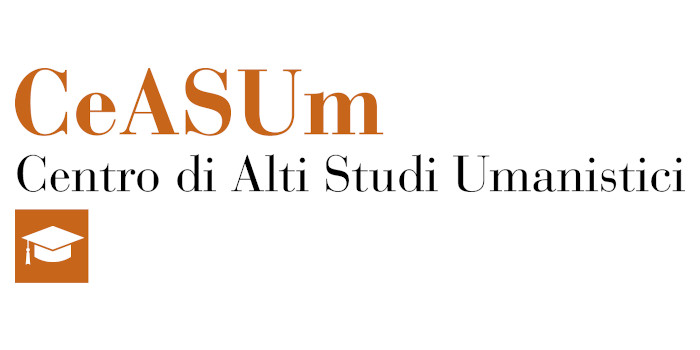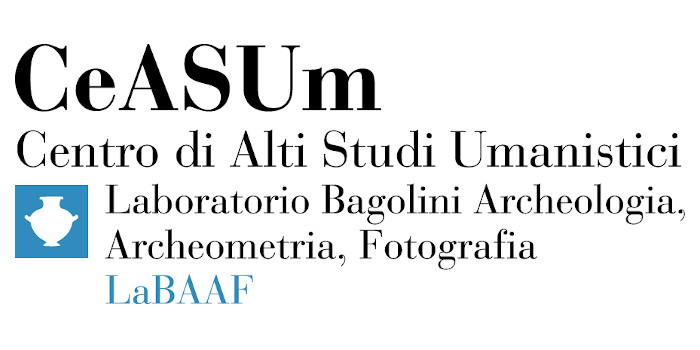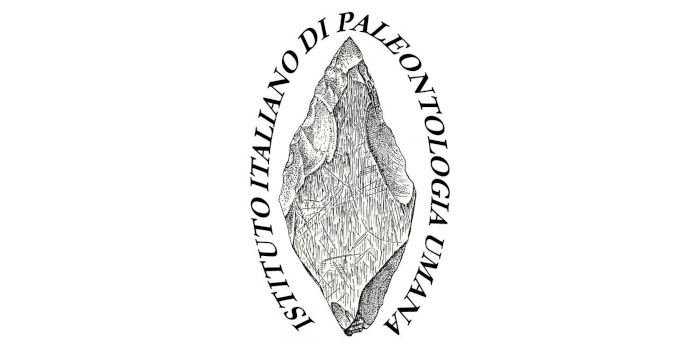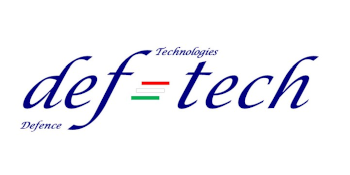Virtual Presentation Instructions
Since the conference is no longer being held on-site in Trento, the Organizing Committee is working to move toward an online platform.
The online platform will be a virtual environment where the attendees can present the paper and can participate in all sessions and in all activities that will be organized. All sessions, discussions and other activities will be offered online in streaming.
In addition, the platform will require accepted authors to submit a pre-recorded presentation via the OCS submission system by October 19, 2020.
A 15-minute pre-recorded presentation, as a voice over slide show, should be created for each accepted paper. Please start the presentation with a short self-introduction of the presenter (must be one of the authors). Please save your presentation as an MP4 file (Max Size 280 MB).
For information on how to create a voice-over presentation in Microsoft Office please visit:
https://support.office.com/en-us/article/record-a-slide-show-with-narration-and-slide-timings
VIRTUAL PRESENTATION UPLOAD
To upload, first log into IMEKO TC-4 Open Conference System at
http://www.metroarcheo.com/ocs/index.php/index/index/login.
Select your accepted paper. In Section "Submission", click on "Add a supplementary file".
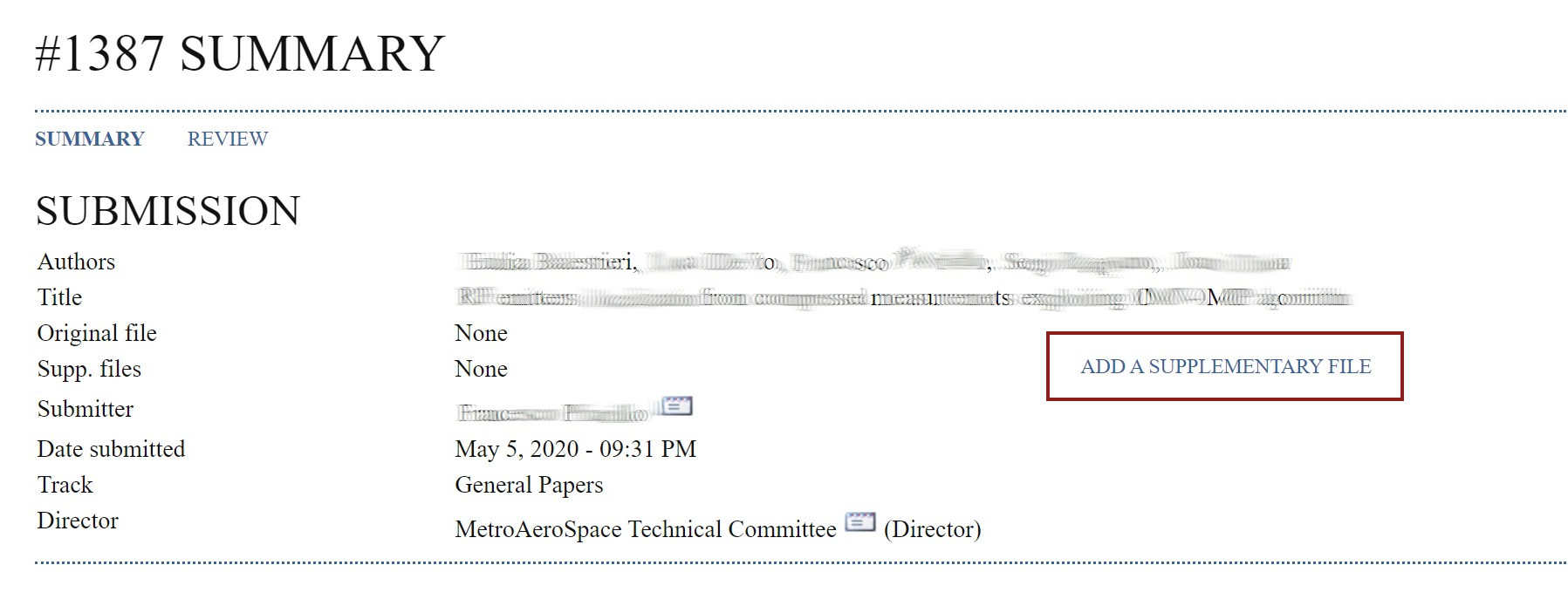
Add yout paper title in the field "Title". Leave the remaining field blank. Upload your video-presentation in "SUPPLEMENTARY FILE" Section.
Please note that MP4 files may take a few minutes to successfully upload. We recommend using a strong internet connection when uploading and to be patient.
Virtual Presentation Template
- PowerPoint Template is available for IMEKO TC-4 MetroArchaeo 2020 [DOWNLOAD PPTX]